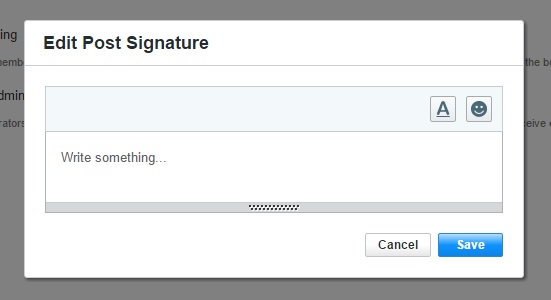With a new forum comes some changes to familiar things. One of these is the location of the signature creation/edit tool. Here's a quick How-To for signatures.
----------------------------------------------------------------------------------------------------------------------------------------------------------
Start by going to your User Settings under your Profile at the top-right of the forum. Click on User Settings.
----------------------------------------------------------------------------------------------------------------------------------------------------------
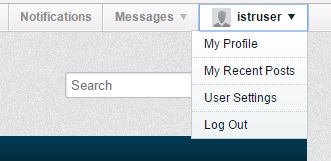
----------------------------------------------------------------------------------------------------------------------------------------------------------
Next, click the Account tab.
----------------------------------------------------------------------------------------------------------------------------------------------------------
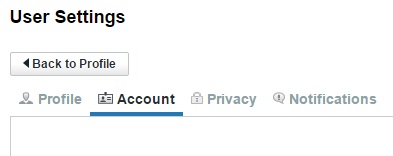
----------------------------------------------------------------------------------------------------------------------------------------------------------
Now, scroll down about halfway to the Conversation Detail Options and click the Edit Post Signature link.
----------------------------------------------------------------------------------------------------------------------------------------------------------
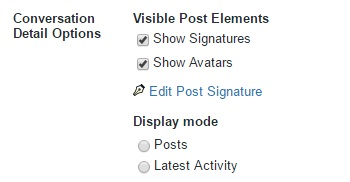
----------------------------------------------------------------------------------------------------------------------------------------------------------
Lastly, create your signature and click Save. And remember, you can use BBCode in your signatures.
----------------------------------------------------------------------------------------------------------------------------------------------------------
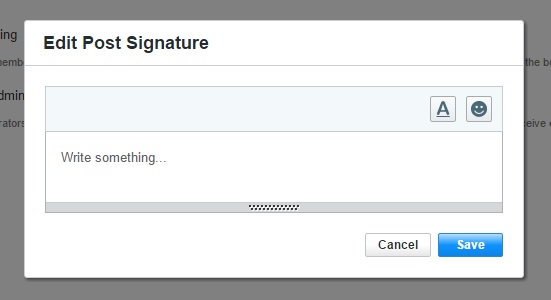
----------------------------------------------------------------------------------------------------------------------------------------------------------
Start by going to your User Settings under your Profile at the top-right of the forum. Click on User Settings.
----------------------------------------------------------------------------------------------------------------------------------------------------------
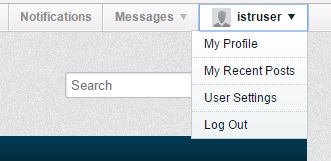
----------------------------------------------------------------------------------------------------------------------------------------------------------
Next, click the Account tab.
----------------------------------------------------------------------------------------------------------------------------------------------------------
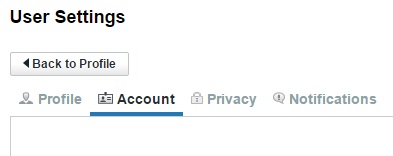
----------------------------------------------------------------------------------------------------------------------------------------------------------
Now, scroll down about halfway to the Conversation Detail Options and click the Edit Post Signature link.
----------------------------------------------------------------------------------------------------------------------------------------------------------
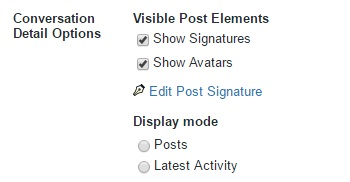
----------------------------------------------------------------------------------------------------------------------------------------------------------
Lastly, create your signature and click Save. And remember, you can use BBCode in your signatures.
----------------------------------------------------------------------------------------------------------------------------------------------------------